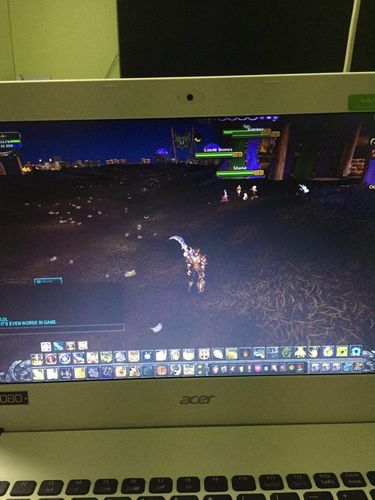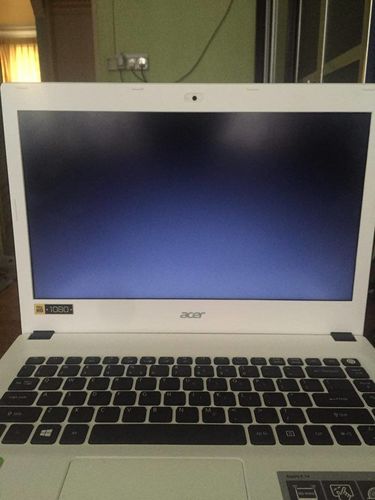Thanks for the help.
>>2 Couldn't search for the right term because I didn't really know what the problem was. So I tried watching videos of them to make sure they don't have such a ridiculous defect!
>>3 Thanks! That's probably the most accurate diagnosis of this horrible--whatever it is. I just got it too and so am probably going to return it for a new one.
This is what it looks like with a black screen. I think it very unacceptable ¬_¬