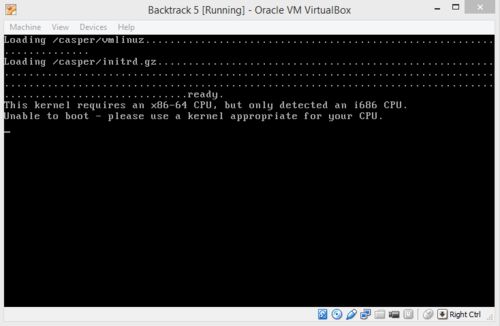>>4 If your processor supports x86_64, go into the bios and enable virtualization. Then go into virtualbox and enable IOApic.
Then go to the processor-acceleration tab and enable stuff.
Or, you could just use 32 bit backtrack. Most virtualbox setups don't allocate enough RAM to really need 64 bit anyways.