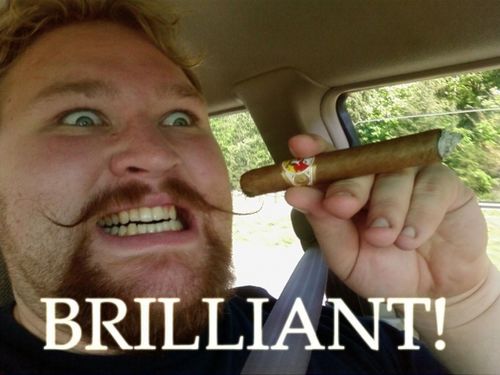>>11 Exactly. I honestly never noticed there wasn't a caps lock button hahaha....
But in my opinion, the Chromebooks are excellent. As long as one has a strong wifi connection. No wifi= no chromebook. The apps for Word, Powerpoint, etc. are a bit confusing at first, but you soon get used to it all. It's a relatively simple design and usage concept. Tip: Right clicking is either two fingered or Alt+click. Getting pictures onto a Powerpoint presentation can be difficult. I found it easiest to save the picture, move it to my Google Drive (which one needs for this), then upload it from there onto the presentation. The Google Drive can get crowded, so folders are suggested. That's my opinion and tips on the Chromebook. 8/10. 2 points taken because of wifi and awkwardness from changing from Windows.