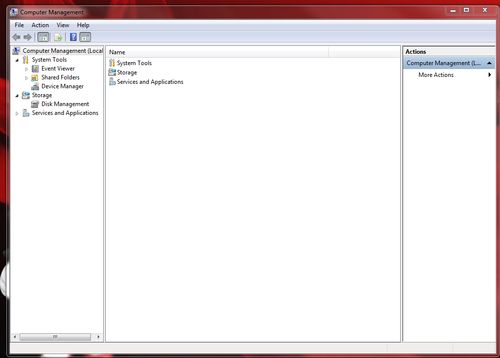Today, I will talk about how to choose a good password and how to jailbreak iPhone 4/4s.
Way to Choose Great Passwords1. Ok, to start off, make sure it has caps, lowercases, symbols, and numbers.
2. Example time. Here is one that a policeman used to use: POLice611!.
3. Capitol POL for security. Lowercase ice for extra security. Numbers 611 for even more security. And ! because he felt like it (and for the final piece of security).
Jailbreak iPhone 41. If you have a Mac, go
here and download the software. For Windows, go
here and download THAT software.
2. After you've downloaded the correct software, unzip (open) the file that it got downloaded into.
3. Connect your iPhone 4 to your computer.
4. Turn your iPhone 4 off. Like, off, off. Not in sleep mode.
5. Click the redsn0w icon (the pineapple with a bite taken out of it).
6. Click "Jailbreak".
7. Click next, but make sure your iPhone 4 is OFF. (Be sure to be holding your iPhone 4, ready to press buttons for specific amounts of time.)
8. Follow the on-screen steps.
9. The screen will look like it is off, but it is in DFU mode. Just continue on as normal.
10. If you didn't time everything almost perfectly correctly, just try again.
11. If you entered Recovery Mode, just hold the Power and Home buttons for about 15 seconds. Power on, and you should be out of Recovery Mode.
12. Allow the redsn0w program to go through the next few screens, without needing any input.
13. Select any of the three options, making sure to keep "Install Cydia" checked.
14. The iPhone 4 will show many command-level lines. Ignore these.
15. The iPhone will then reboot into a jailbroken state.
16. If the Cydia program (on the next open page of your iPhone 4) comes up with a blank (white) icon, reboot.
17. Open Cydia and download jailbreak apps. The people I am getting the info from recommend SBSettings, Zephyr, iFile, Classic Gaming System Emulators, and PdaNet or TetherMe.
How to Jailbreak iPhone 4s (This also works for iPad 2)1. If you have a Mac, go
here and download the software. For Windows, go
here and download THAT software.
2. After the download is complete, unzip (open) that file.
3. It is HIGHLY recommended to backup your files on your iPhone 4s.
4. Click on the Absinthe icon.
5. Plug in your iPhone 4s. (This and the previous step are reversible.)
6. Press "Jailbreak" and allow the program to do its thing. (This may take a few minutes.)
IMPORTANT!: Do NOT do anything with your iPhone 4s.
7. While it is going through the steps, it will look like your iPhone 4s is reloading a backup file.
8. Your iPhone 4s will reboot.
9. The Absinthe program will send payload data.
10. After this has finished, unlock your devise and tap the Absinthe icon, it will look like the Apple icon, but more like a skull and has a green "tentacley" circle around it.
11. Cydia will replace the Absinthe icon.
12. Open Cydia and download jailbreaks apps. The people I am getting the info from recommend SBSettings, Zephyr, iFile, Classic Gaming System Emulators, and PdaNet or TetherMe.