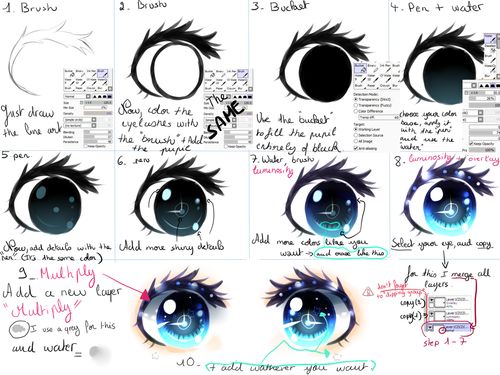NOT COMPATIBLE WITH PHOTOSHOP: HOW TO OPEN A CORRUPT #PHOTOSHOP FILE THAT COMPLAINS YOU CAN’T OPEN IT WITH THAT VERSION #MAC #WINDOWS
Ok., Here’s the scenario. You try to open a photoshop file you saved recently (perhaps today/yesterday) and you are hit with and error “Could not complete your request because the file is not compatible with this version of Photoshop”, but you know it IS compatible because it’s the exact version of photoshop you used to create the file.
Pohtoshop-error-incorrect-version.jpg
What you have is a corrupt Photoshop file. When Photoshop complains with the error that it is not compatible even though you made the file in that version, it really just means the file is corrupt.
Here are two possible solutions. One of which will only work on Apple Macs. Windows users skip to the second option to recover your corrupt photoshop file:
1) Go back in time:
If you have time machine running, try going back in time to when the file opened in photoshop correctly. You will need to make sure that it was also a time when the file was as up to date, so don’t go back further than when edits were made. If that’s not possible, try the next option:
2) Open your file in another program which opens PSD files.
If you get the “file is not compatible with this version of Photoshop” error while trying to open it in photoshop, don’t open it in Photoshop. There are quite a number of programs no which will open PSD files and then allow you to export them either as a PSD or a layered TIFF.
When I got the compatibility error, I loaded the corrupt file into Pixelmator, a great alternative to photoshop for the Mac, no problems. Thanks pixelmator. Pixelmator sells for under 30$ and is a fully functional image editing program for the Mac, you often can find it on sale and it may be worth picking up for it’s additional filters as well as to fix the ‘not compatible with photoshop’ problem. Or for to fix it for free...
FREE alternative for opening Photoshop files (Windows and Mac):
If you have windows or want a free alternative way to open that pesky corrupt file. Try GIMP. Gimp is the multi platform free open source alternative to photoshop and although it’s no really in the same class as Photoshop and Pixelmator, it is free and I rate your chances pretty high that you can open the corrupt Photoshop file in GIMP and then save it or export it to recover your image with layers intact.
Hope that solved it for you. :)
UPDATE. If all else fails:
Here is one last hail mary if you still can't open that corrupt photoshop file thanks to commentator David Wilium.
Try this tool which will endeavor to recover photoshop layers from corrupt files and save them as png.